Managing Double Wood with Katapult Pro Workflows
- Ashlyn Stonge
- Jul 16, 2025
- 2 min read
We’ve talked about using Katapult Pro to break through the ever-growing mountain of double wood backlog, but how do we avoid that backlog altogether? Once you’ve confidently removed stub poles and eliminated current double wood conditions, how do you keep them from creeping back?
That’s the problem with double wood. It takes constant vigilance and attention to records to keep it from occurring, growing, and getting out of control. We’ve been workshopping a solution to help address this deeper, far more complicated problem within Katapult Pro.
Creating and Coordinating Better Tickets
When poles are replaced, we rely on ticketing systems to keep track of who’s supposed to move attachments and who goes next, with various ticket statuses updating based on the state of field conditions. Unfortunately, these ticketing systems aren’t always an accurate and reliable source of truth. Tickets and work in progress are usually managed on separate systems, which creates gaps in work performed and field status.
Now, in the Katapult Pro, the Double Wood Management Workflow automatically generates new tickets when a pole bearing attachments is called for replacement. The ticketing system responds to replacements from pole inspection or make ready work, creating tickets tied to nodes containing all the relevant information, including:
New pole info like class, height, etc
Who’s attached to the pole, at what height and in what order
Status of the pole, such as planned for replacement, new pole installed, transfers in progress, ready for removal, and double wood resolved
Pictures of the pole from the field

That ticket enters a new double wood workflow process, which starts with installing the new pole transferring power. Then, using the above info, the first attacher is notified to move their attachment. It also starts a countdown for that attacher to keep reminding them it’s their turn to transfer every xxx number of days.
Once the attacher moves to the new pole, they can update the status by completing a field assessment, which includes photo documentation of the move. (This helps to keep records accurate throughout the transfer process.) Then, the next attacher is emailed, and so on and so forth.
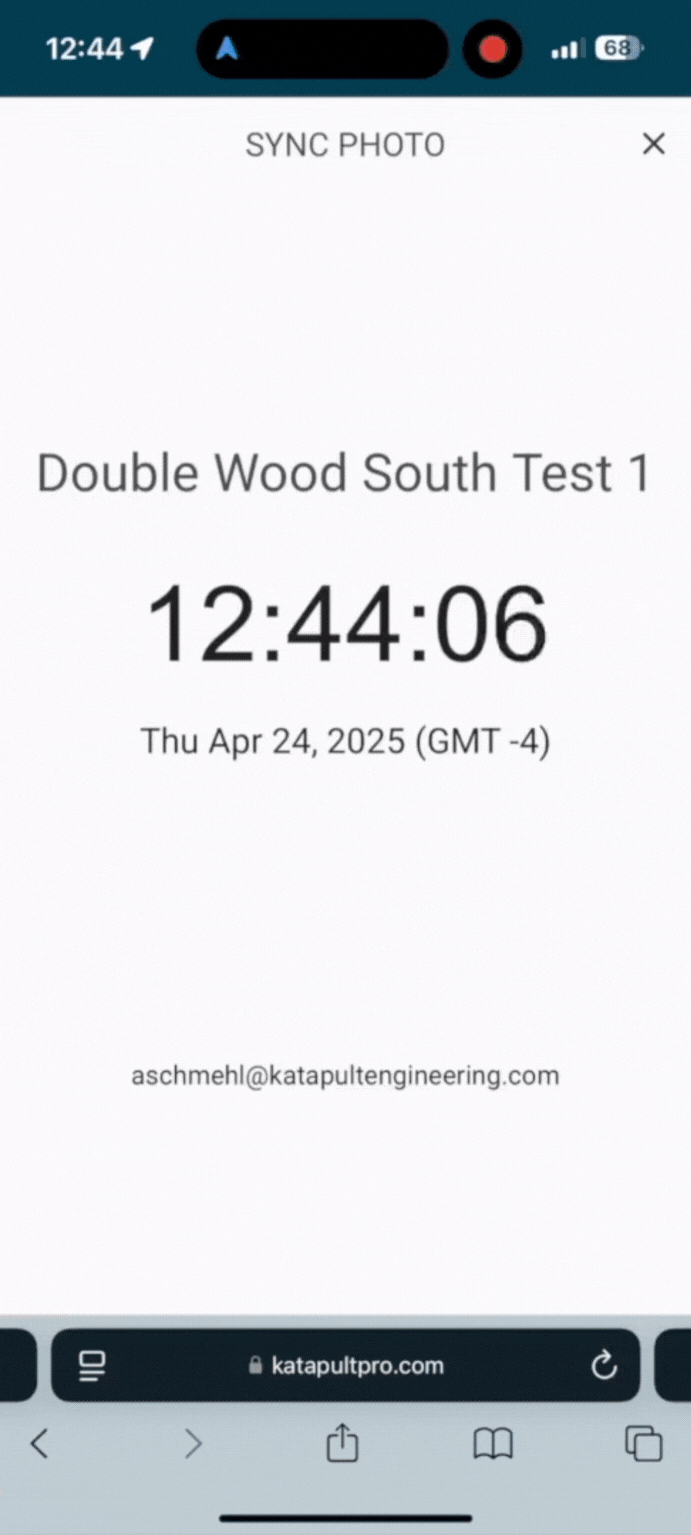
As the pole progresses through the statuses, it’s mapped on different dashboards for easy visualization and tracking. After the final move, the node status changes to “ready for removal” and shows up on a map dashboard that displays all ready-to-pull stub poles. Pole owners can create and deploy construction crews to remove stubs, document the new pole and its transfers, and mark as resolved.

Struggling to stay on top of double wood? Get in touch with our team to learn more about double wood resolution and management in Katapult Pro! https://www.katapultengineering.com/get-started
%20small.png)



Comments