Model Setup With The Basic Integrated Pole Loading Catalog
- Leanne Weaver
- May 21
- 3 min read
Updated: Jul 23
Content Links
Scope
Here's what to expect:
This catalog ensures that Integrated Pole Loading will work out of the box. Most of the settings for pole loading will be generic; you can always enter your own specifications, tension tables, and other customizable aspects to make Integrated Pole Loading work according to your footprint and market’s needs.
The Integrated pole Loading catalog is very generic. Therefore the Integrated Pole Loading engine will provide a basic loading result. We recommend obtaining a catalog and specs from the pole owner for better results. Our basic Integrated Pole Loading catalog is intended for use to get you unstuck when you’re unable to obtain such catalogs/specs from the pole owner but want to get started.
Importing the Integrated Pole Loading catalog will generate a single longitudinal tension. Upon importing, you’ll be asked to enter tensions for each wire type, which will be used regardless of span length. If you skip this now, you can enter it later. Once it is imported, you can enter your own tension table with differing span lengths per your requirements.
Don't forget about the pole loading Default Settings. These settings don’t necessarily need to be filled out for the loading engine to work; however, if you do want your anchors to be loaded, then you need to make sure that you choose a default soil type.
You can customize your pole loading in the Model Editor. If there’s anything you aren’t quite satisfied with out-of-the-box, you can certainly make your own adjustments. Please refer to the Pole Loading section of our Model Editor Manual.
Requirements
You'll need the following before proceeding:
The Engineering Design offering
Reach out to sales@katapultengineering.com if you need to acquire this for your company
A new, blank model
!! Reach out to support@katapultengineering.com if you want to use an existing model !!
The Make Ready Engineering catalog imported into the new model
The Process
Here's how it works:
Import The Basic Integrated Pole Loading Catalog v1
In the Model Editor, open the blank model you created (that has Make Ready imported and zero customizations) and find the Basic Integrated Pole Loading Catalog v1 from the dropdown; go ahead and Import Entire Catalog.
Enter Wire Tensions

You will see this Acknowledgement window making sure you understand that you are about to enter values of a fixed, longitudinal tension for each wire type.
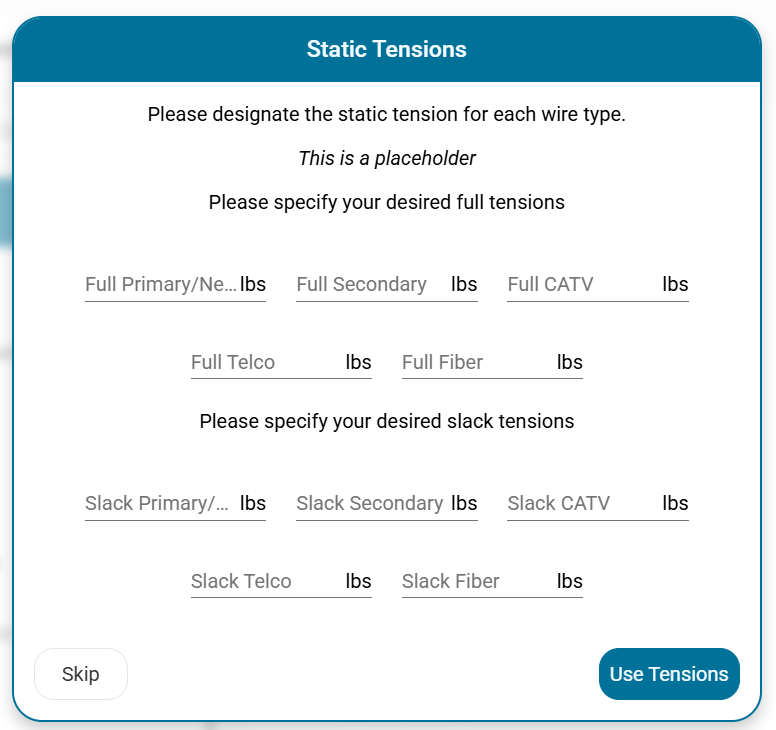
When you click, “I understand,” you’ll see the above Static Tensions window for entering static tensions (for full and slack spans) for primaries, secondaries, CATVs, Telcos, and
Fiber. You can skip this step for now, but you will need to enter these values later in the Model Editor before utilizing the Integrated Pole Loading engine.
(Optional) Select A Default Soil Type

Selecting the default soil type under the default settings will ensure that any anchors are loaded. If this is not filled out, you would have to manually add and set the “Soil Type” attribute on the anchor that needs to be loaded.
Additional Info
Things to know:
Importing this catalog may overwrite data that exists in the target model. Not only is this why we highly recommend creating a blank model for integrated pole loading, but because many pieces of this catalog are interconnected and may not work if you import it into an existing model.
For different specifications that come with the catalog, their source is included in the top right corner (as seen below)

In Wire Specs, the specifications for guying (6M, 6.6M, 10M, 16M, 25M) don't have tension tables showing up in the Model Editor because their tensions are calculated during pole loading...
...However, strands will be using the same tension(s) as their cable counterparts - make sure strands are marked as such during extraction so that they use the proper tensions during pole loading. This means that their cable type should be "Strand."
Load cases in this catalog are based on NESC standards.
It is up to your discretion to choose to include small loading factors such as drip loops. By default, all measured items are included. Specific items can be skipped by adding them in the model editor as equipment specs with 0 height, width, depth, and weight.
The catalog will import the Insert Com Spec and Insert Anchor Spec tools - you should see these added to the Office Tools toolset.
Reference our Pole Loading section of our Model Editor Manual for help on customizing your new model for Integrated Pole Loading.
Thanks for reading! If you have further questions, you can reach us at 717.430.0910 or support@katapultengineering.com. How can we improve our documentation? Let us know in the comments below!
%20small.png)

Comments